Auto Generate Supplier ID
May 5, 2015 1:52 pm | Leave your thoughtsOne shortcoming within E9 supplier maintenance is the inability to automatically generate a supplier ID when entering a new supplier.
The attached BPM will auto assign the supplier ID when you click on new. This information is pulled from the Company.Number03 field. Whatever value this is currently set at, it will add 1 to that and continue adding up that number as new supplier IDs are added.
Below are the steps for importing and using this BPM in any environment.
1. The following link will open a Word document. Follow the instructions and then continue to step #2: AutoGenerateSupplierID
2. In Epicor, navigate to the following: System Management > Business Process Management > General Operations > Direct Import
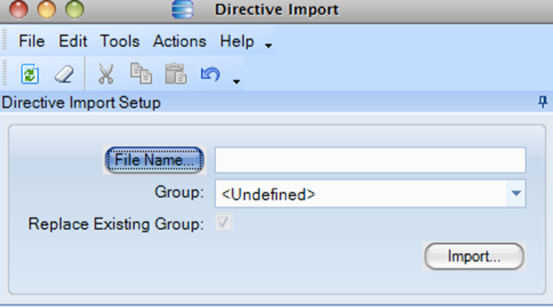
3. Click on File Name…
4. Select the file in step #1.
5. Click Import.
The BPM will be active upon adding this BPM. Note that if the value in Company.Number03 is 0 or NULL, the value of the first ID will be 1.
Categorised in: Customizations, Epicor
This post was written by Missy Late
