Quick Job Entry Sales Order Link Customization
April 1, 2015 9:56 am | Leave your thoughtsDoes your company have a need to use Quick Job Entry for entering jobs? Do you need to be able to link a sales order to a job so you can track it for shipment, but do not want the sales order to be make direct?
Here is a solution that is beneficial if you want an easy way to track the sales order when creating a job. This is a useful feature to have if you want to link particular sales orders to a job without having each release on the sales order set as make direct.
1. Simply click the Order button to search for your order within Epicor.
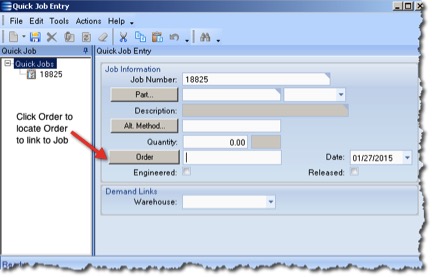
2. The job will now have a user-defined field that holds the sales order number. This user-defined field can be used anywhere in Epicor. In particular, this will be beneficial to print on the Job Traveler report to allow easy tracking of the sales order to the job.
If you are interested in this customization for your company, please contact Bird Rock Solutions.
Tags: Epicor Customization, Quick Job Entry
Categorised in: Customizations
This post was written by Missy Late
